What Is ChatGPT and How Do You Use It?
With a massive investment from Microsoft and plenty of buzz, now is the time to dive in on OpenAI's chatbot.
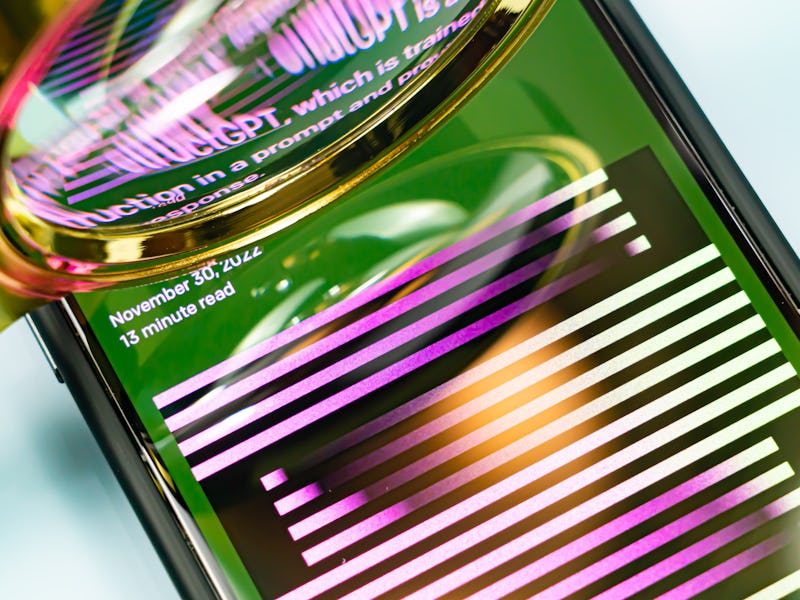
Gone are the days of SmarterChild — ChatGPT is the new artificially intelligent chatbot in town.
The viral tool, released by AI powerhouse OpenAI in November, has burgeoned into the go-to chatbot for the workplace. This year alone, ChatGPT has caught the attention of tech giants like Microsoft, which integrated the bot into its Bing search engine and agreed to invest $10 billion into OpenAI. Google also responded to the bot’s popularity by rolling out its competitor, Bard.
At its core, the chatbot allows users to type in natural language prompts or questions and produces conversational responses, using large pools of data to inform its answers.
While that might not sound like much on the surface, the impact on tech has been clear and companies like Alibaba are already scrambling to produce their own copycats. So what exactly is ChatGPT and how can you hop on the chatbot bandwagon?
WHAT IS CHATGPT?
ChatGPT was developed by OpenAI, a San Francisco-based startup co-founded by Sam Altman, Elon Musk, and Jessica Livingston in 2015. OpenAI is known for GPT-3, which can generate human-like text, and also DALL-E, which creates images from text descriptions.
The technology that powers the chatbot is called GPT, which stands for Generative Pre-trained Transformer. Transformers are algorithms that can process sequential data — in this case, text. The transformer predicts the word that comes before and after another word and eventually creates a coherent sentence.
It can answer simple questions about any topic and even help out with writing computer code. ChatGPT uses various sources on the internet like websites, articles, and social media to inform its responses. OpenAI has even hired people to create audio clips and images to help train its AI tools.
The chatbot eventually learns to copy everyday sentence structure and grammar to generate human-like responses. But be careful with how you’re using the chatbot since it doesn’t always get its facts right. It pulls on sources that aren’t necessarily vetted and relies on humans to make corrections.
HOW TO USE CHATGPT
To use ChatGPT, you can follow this link. You’ll need to register an account with OpenAI first before you can access the bot.
Once you have an account, using it is quite simple. The page has a text box at the bottom of the page for users to type prompts and has a section where responses populate.
Here you’ll find samples of how it could be used. For instance, one sample question asks how to break into someone’s house. Instead of giving advice, ChatGPT attempts to dissuade the person from committing a crime. A different prompt answers a question on how to protect a home from being burglarized and the bot replies with several methods like installing durable locks on your doors, using a security system, and keeping your property well-lit.
What you do with ChatGPT will depend on how you see the bot being helpful, but clearly, the playing field is a big one.
BEST WAYS TO USE CHATGPT
There are loads of ways you can use ChatGPT, but below are some of the most interesting use cases to get started with.
Copy editing
Although many educators are cautious about using ChatGPT in the classroom, the tool can help students with sentence structure and grammar if they’re struggling with English class.
It can even be helpful for reporters and journalists before sending in a draft of their story to their editor to check for any minor grammar issues.
Content creation
If you're running out of ideas for a blog or a website, ChatGPT can help generate new topics. You can ask it to come up with names for your blog or website by using keywords.
Before you start writing, the chatbot can also help you draft an outline of your blog post by giving it a specific topic. You can also ask the chatbot to even help you write your post, but you should make sure it’s not stealing someone else’s work through a quick Google search.
Coding
A sample of ChatGPT answering a coding question.
For computer programmers, this tool could be especially useful. If you’re a novice to coding, you can ask the chatbot to explain basic programming terms.
You can also use ChatGPT to practice solving coding issues and the chatbot will respond with a code snippet that resolves the issue. You can even go as far as asking the bot to help fix code, but make sure you include enough details so it can provide all the possible solutions.
Just for fun
If you just want to test out the AI, there are myriad ways to have fun with it. You can plan a vacation using the bot by asking it to plan a travel itinerary and find the best hotels.
If you’re planning a group hangout at your place, you can use ChatGPT to host trivia night, play “20 Questions,” and tell jokes. Too uninspired or broke to join a gym? People and personal trainers are using ChatGPT to develop workout plans.
CHATGPT ISSUES
No AI tool is perfect, and ChatGPT is no different. Given the bot’s popularity, lots of users are having issues getting the free version to work. When I tried to use it, I was placed on a waitlist since the website is at capacity.
OpenAI already has a solution to this problem: It’s rolling out ChatGPT Plus, a $20-a-month subscription that will allow its users to access the bot during “peak times,” have faster response times, and will grant users access to new features before other people, according to the website.
Many educators are also worried about students using ChatGPT to cheat on exams and plagiarize. For its part, New York City schools have already banned the chatbot completely. Although OpenAI created a new tool to help catch cheaters, not everyone is on board with using the tool in the classroom. A college professor in South Carolina even caught a student using the chatbot to write a 500-word essay.
Then there’s the whole accuracy thing. ChatGPT goes as far as inserting incorrect information if it can’t find enough information on a certain topic.
As a journalist, for example, I would never rely on the tool for deep research because it can generate answers that aren’t factually accurate. CNET, which recently started using the bot to report stories, has made major corrections after publications like Futurism caught glaring inaccuracies in the articles ChatGPT produced.
And sometimes the bot spews utter nonsense. This phenomenon is known as hallucinations, where an AI produces a response that is not rooted in reality.