How To Use Bing To Create Your Own AI Image With DALL-E
Microsoft has integrated OpenAI's Dall-E image generator that allows you to create pictures from text.
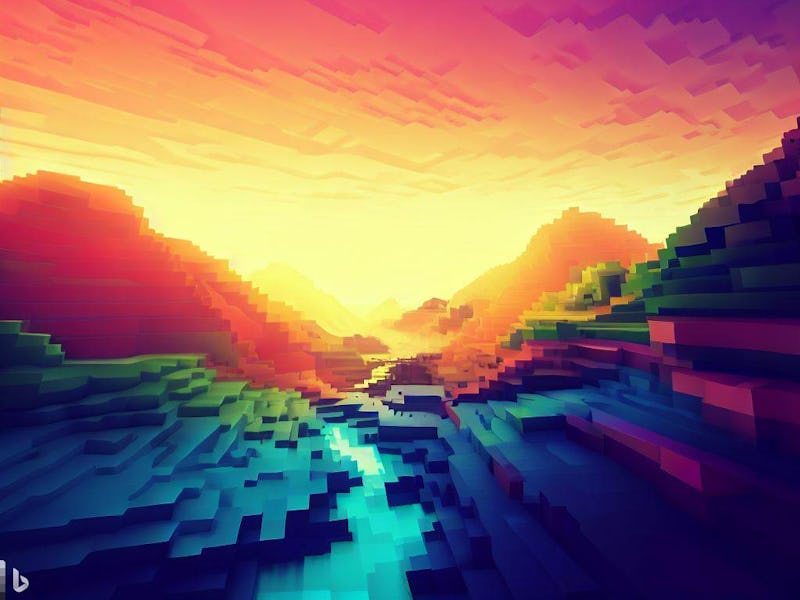
Microsoft isn’t just embracing ChatGPT, OpenAI’s image generator is getting in on the party now too.
Microsoft’s Image Creator is an in-browser AI-based system powered by OpenAI’s DALL-E image generator. The system allows users to create an unlimited amount of images based on their own text prompts and thanks to Microsoft’s processing power, speeds up the process when compared to the earlier DALL-E Mini/Craiyon service.
What is DALL-E?
According to OpenAI DALL-E is a “neutral network [...] that creates images from text captions [written in] natural language.”
In essence, this means you can enter a word, phrase, or description of an image, and the system will generate images that correspond with it. This is done through a modified version of the GPT-3 language model, which is a precursor to the GPT-3.5 series powering ChatGPT.
How to use Bing’s Image Creator
Access to Bing’s Image Creator simply requires a Microsoft account and a browser:
- Go to https://www.bing.com/images/create
- Click the “Join & Create” button
- Enter a prompt, or press the “Surprise Me” button to have a prompt suggested from a pre-made list.
- Once a prompt has been entered, press the “Create” button to start image generation.
- Following this, you’ll have to wait around 10-20 seconds for the images to be generated.
- Each generated prompt costs one “Boost,” a currency spent to generate images quickly, and will yield 4 distinct images.
- Once your set of images have been generated, you can click on any of them to generate a shareable link, save to an online collection, or download to your device.
- There is also an option to provide feedback on a generation, in case anything went wrong.
What is a Boost?
Bing’s Image Creator interface is simple. Just type your prompt in a text box and wait for your image to be generated.
Boosts are the main currency of Image Creator, and are used to generate images with little to no wait time. Each user starts out with 25 boosts per week, and if they run out, one can buy more using Microsoft Rewards points.
If you run out of boosts, you’ll have to wait before each generation. This will range anywhere from a few seconds to a few hours, depending on how busy the servers are, and you’ll be sent a notification through Bing once the generation is finished.
If you’re really in a rush, though, you can get five5 extra boosts for 500 microsoft points. While Microsoft Points can’t be purchased directly (instead, there are different tasks that can earn them), Microsoft notes that it takes around 5,000 points to redeem something worth $5, meaning one Boost is worth around $0.50.
What can (or can’t) Bing’s Image Creator generate?
The system is primarily able to create photorealistic images, but it can also create pixel art, paintings, drawings, or cartoon-like images of most subjects with relative accuracy.
This means images of locations, buildings, architecture, interior design styles, public figures, and different types of artwork can all be recreated with relative ease, although they may miss out on key details.
Bing and OpenAI have fairly strict rules on what can and can’t be created with its tool.
Microsoft is very clear about the contents that aren’t allowed: Anything overtly sexual, violent, terroristic, or encouraging self-harm is prohibited. Trying to generate images along these lines (my test phrase was “blood and gore”) will result in a warning that your prompt is in violation of the content policy, and that “more policy violations may lead to automatic suspension of your access.”
When entering a restricted prompt, the system will immediately tell you that the content is blocked, and it will not consume a boost.
Microsoft also specifies in their Terms of Use that Image Creator can only be used for “legal personal, non-commercial purpose,” meaning that, while you can post generated images on your social media platforms, they can’t be used to turn a profit.
How well does Bing’s Image Creator work?
While the system excels at creating realistic images at first glance, they often end up a bit confusing when inspected closely, with details not looking entirely natural. Requesting most artistic styles — like for something to be cartoonish, or a painting, or a 3D model — will return mixed results based on the subject matter suggested and the level of description provided.
Even some of the recommended “Surprise Me” prompts returned sub-par results, such as the prompt “3d Funko Pop of MFdoom, digital art,” which barely resembled the rapper MF DOOM and instead looked more like a bobblehead of a cyborg knight wearing a suit of armor.
Not quite MF DOOM.
If requesting any kind of artwork, it will, unsurprisingly, create something that only matches the exact prompt, with little creativity or innovation — A.I. image generation has yet to intentionally capture any level of artistic nuance.
However, the system is incredibly good at replicating some artists. A recommendation from the “Surprise Me” button used sci-fi illustrator Moebius as inspiration to generate a set of highly-detailed, style-accurate illustrations of a “mechanical sphere floating over a pink desert,” which were all shockingly similar to the artist’s own works.
Overall, Image Creator can create striking images, and the breadth of content that it can produce is legitimately impressive. While the images may not all hold up to close inspections, it can be a great starting point for idea generation, artwork, and entertainment.
This article was originally published on