3 cooling pads to help keep your computer from overheating
We only recommend products we love and that we think you will, too. We may receive a portion of sales from products purchased from this article, which was written by our Commerce team.
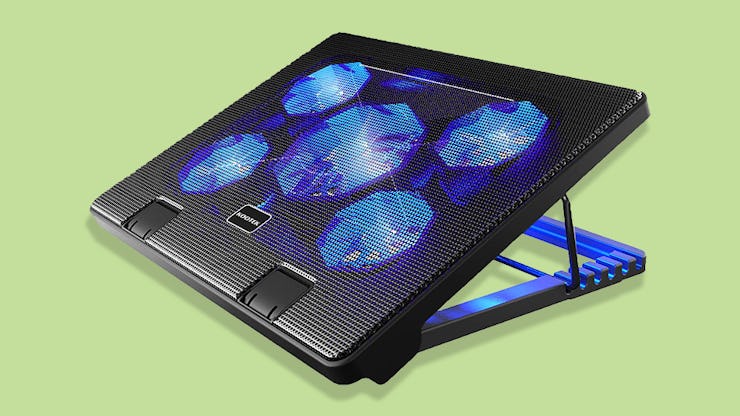
When your laptop fails due to overheating, it’s the Second Law of Thermodynamics in play. As the electricity in your computer continues to produce heat without proper cooling or airflow, the enclosed system starts to slow down and can eventually fail. So to keep your computer’s temperature down when its internal fans and vents are lagging, you’ll need one of the best laptop cooling pads.
Cooling pads are just simply with built-in fans that help bring down the internal temperature of your laptop by pushing air to redirect heat away from your computer. Cooling pads typically have between one and six fans, but the number of fans does not necessarily determine the speed of cooling.
When you’re choosing a pad for your laptop, make sure you pick a model that's large enough for your device (most fit a range of sizes). If you'd like a cooling pad that doubles as a laptop stand or one that's small and light enough to be ultra-portable, you'll have plenty of great options to meet your needs. Most cooling pads operate via USB port, which means you’ll have one less port available for connection. If that’s an issue, look for a cooling pad with additional built-in USB outlets to enable you to connect other devices during cooling.
Scroll on to view my roundup of the best laptop cooling pads that will keep your computer running smoothly.
1. The overall best laptop cooling pad & stand
If you’re looking for a cooling pad that can keep your computer running without occupying all of your valuable USB ports, the Kootek laptop cooling pad is a good option. Five powerful built-in fans, including one big fan and four smaller ones, help cool your laptop without making too much noise. Customization settings enable you to choose to run only one fan or multiple fans at once based on your needs. Best of all, a dual USB 2.0 hub set directly on the pad allows you to connect multiple devices during use, which is extra-important since the pad is USB-powered and will tie up your laptop's USB port.
With six different height settings and convenient stoppers to prevent your laptop from sliding, the pad is also designed to act as an ergonomic laptop stand. This cooling pad fits most laptops ranging from 12 inches to 17 inches in size.
According to a fan: “The fans are quiet, and there are two switches in the back that control the fans, so you don't have to have all five going. Great value for the price.”
2. A budget-friendly cooling pad
The TopMate laptop cooling pad is a budget-friendly option with two built-in fans to combat heat buildup. It plugs into one USB port but offers an additional USB port for plugging in other devices. Its metal mesh surface helps to dissipate heat more evenly, and a storage compartment gives you a place to store your USB cable when not in use.
This pad has an ergonomic design with two adjustable height positions for comfortable viewing. Non-slip baffles to keep your laptop from sliding. Because the pad is only 14.2 inches long, a 15-inch laptop might be fine, but it will hang over the edge. It seems like a laptop-sized 14 inches or less would be a safer bet.
According to a fan: “This works way better than I would have ever expected. I have a small laptop that was overheating while playing games, and I was looking for a smaller cooling pad. I read through the reviews and took a shot at this one. Well, it's AMAZING. My laptop is cool to the touch, and it's shocking from how hot it used to get. I can game just fine now! And it's super quiet. It's pretty much completely silent.”
3. A slimmer cooling pad for travel
The Havit laptop cooling pad is a slim, portable option for larger-sized laptops. This pad can cool laptops from 15.6 to 17 inches in size, so it's ideal to use for a gaming laptop. The slim design allows you to slip it into a book bag or carrying case without adding extra bulk. There are three quiet fans to cool down the internal temperature of your device, and the LED indicator lights that let you know when the pad is working. Powered by a laptop USB, it has a built-in dual USB hub to allow you to connect other devices while your laptop is cooling.
The pad can also be used as an ergonomic stand, with two different height positions available for optimal viewing while gaming or studying. It's available in three color options: black and blue, black and red, and blue
According to a fan: “Amazing performance. Quiet and drops the temp 10 degrees more than the Targus AWE55EU cooler I had before. The fans are large and fast; you can feel the cool air blasting through. Perfect for a gaming laptop.”
Also nice: a mini laptop cooling fan that fits in your pocket
For those constantly on the go, the OPOLAR laptop fan cooler is worth considering, even though it's not technically a cooling pad. This mini portable laptop fan can fit into your pocket and attaches to the air vents on your laptop to determine the temperature. If it’s too hot, the fan will automatically turn on and start cooling. It features 13 different speeds, including a max mode to let you adjust the cooling based on your computer needs. The LED screen displays the temperature of the air from your laptop vent and the mode it's operating on. This fan is also super quiet. Its miniature size allows you to carry it with you anywhere, keeping it in your pocket, purse, or bag. Ideal for gamers, this also works with Nintendo Switch. This cooling fan is not recommended with MacBooks or any laptops thinner than 0.4 inches. If you aren't sure your device is compatible, you can contact the manufacturer for additional information.
According to a fan: “Fan improved performance of my laptop. Temperatures dropped a few degrees, and now the laptop is more stable while playing games, including increased FPS due to lack of thermal throttling.”