How to transfer Pokémon from GBA games into 'Sword and Shield' using Pokémon Home
Let your oldest Pokémon live on.
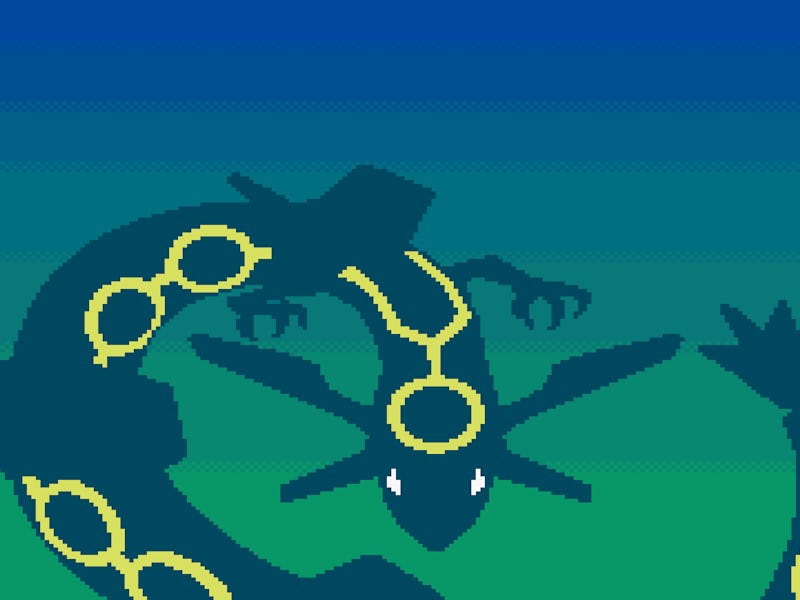
Everyone loves a good vintage Pokémon, and with the advent of Pokémon Home’s transfer system, it's somehow possible to transfer Pokémon from Game Boy Advance titles all the way to Sword and Shield. That means players can get their Generation 1 Pokémon from FireRed and LeafGreen — remakes of the original two games released in 2004 — into the pair of newest games, assuming they're willing to engage with the convoluted process.
For everyone pining for the bygone era of early-2000s Pokémon like the OG Zigzagoon, you’re in luck! One fan tweeted a convoluted flowchart in late January showing how the process might work in theory, but for a more detailed guide for the transfer process broken down by generation, read on.
Be warned: this process is a one-way trip. If you transfer a Pokémon from an old game, it’ll never be able to return to its original home.
The Pal Park is a vital mechanic for this process.
How to transfer Pokémon obtained in Generation III
First, you’ll need a Nintendo DS with a GBA slot, a Gen III Pokémon game (Ruby, Saphire, Emerald, FireRed, LeafGreen), a Gen IV Pokémon game (Diamond, Pearl, Platinum, Soul Silver, Heart Gold), and to have advanced enough in the game to have unlocked the National Dex.
After unlocking the National Dex, you’ll gain access to a place called “Pal Park.” At Pal Park, you can transfer Gen III Pokémon to Gen IV with the following process:
- Make sure the game you’d like to take Pokémon from is in the GBA slot, while the game you’re transferring to is in your DS Cart slot.
- Start the game, and you should see a new option on your main menu that reads "Migrate from <game>." Hit that button and select six Pokémon you’d like to transfer.
- Leave the transfer menu, enter your game, and head to Pal Park’s physical location.
- Once there, you’ll be asked to recapture those six Pokémon using special “Park Balls” that never fail.
- Voila! You’ve transferred said critters to Gen IV!
Note: Only 6 Pokémon can be transferred at once using this method.
If you have a choice, do all your migrations in Heart Gold or Soul Silver. Diamond, Pearl, and Platinum all have restrictions, limiting you to only a single transfer within 24-hours. Heart Gold and Soul Silver do not. If you’re limited to Diamond, Pearl, and Platinum, the limitation can be bypassed by manually pushing your clock after every transfer.
Pokemon Home flowchart by Nintendo
How to transfer Pokémon obtained in Generation IV
For this, you’ll need access to two DS or 3DS systems, a Gen IV Pokémon Game (Diamond, Pearl, Platinum, Soul Silver, and Heart Gold), and a Gen V Pokémon game (Black, White, Black 2, or White 2) and to have obtained the National Dex in the Gen V game. Once that’s all done, you can get started!
- Put your Gen V game in one 3DS/DS and your Gen IV game in the other.
- In the Gen V game, head to the PokéTransfer Lab found on Route 15.
- Speak to the scientist in the very back within the lab to initiate the transfer.
- On the console containing your Gen IV title, click on “DS Download play,” via the system’s main menu. After a bit of time, an icon for your target Gen V game will appear with words reading “Poké Transfer ID: (Your Number)," select that to move forward.
- After some time, you’ll be taken to a replica of your Gen IV PC where you’ll be asked to select six Pokémon to transfer. You may transfer any Pokémon other than eggs and the promotional “Spikey-Eared” Pichu. All held items will be dropped
- Complete the mini-game that follows.
- Now you’ll be asked if you’d definitely like to transfer these six Pokémon, say yes.
- Then you’ll be given the option to transfer another Six through the same method.
- Once you’re through transferring Pokémon, head back to the console containing your Gen V game. The scientist will exclaim what a stupendous job you’ve done, and the Pokémon will be officially transferred
Luckily, there isn’t a time limit this generation, but six at a time is still quite a hassle.
How to transfer Pokémon obtained in Generation V
If you’ve transferred your Pokémon this far, I commend your tenacity. Taking Pokemon from Gen V (Pokémon Black, White, Black 2, or White 2) and the various 3DS Virtual Console titles (Pokémon Red, Blue, Yellow, Gold, Silver, and Crystal) is luckily far easier and cheaper than the previous tasks. All you need for this transfer is a 3DS, a Gen V, Gen VI or VII game(Pokémon X, Y, Omega Ruby, Alpha Saphire, Sun, Moon, Ultra Sun, and Ultra Moon) and a Pokémon Bank subscription. While a Bank subscription normally costs $5 a year, it’s completely free until mid-March 2020 to commemorate the launch of Pokémon Home.
Here’s how to navigate it!
- Go to the 3DS eShop and download the Pokémon Bank App.
- Once installed, launch the app and choose the fourth option on the main menu reading “Poké Transporter App Download.” This will initiate the download of the Poké Transfer app, which isn’t available through the eShop’s native UI.
- Before launching the app, boot up the title you wish to take ‘mons from and place all the Pokémon marked for transfer in “Box 1.” The app cannot detect Pokémon located in other Boxes
- With that done, return to the Poké Transporter app with your Gen V game inserted. The app will automatically detect the game, prompting a transfer to Pokémon Bank.
- Remove your Gen V game, replacing it with a Gen VI or VII title and relaunch Pokémon Bank.
- Your newly transferred Pokemon will be available in Pokémon Bank’s “Transport Box.”
- Once you’re in the Transport Box, double click the start to bring up the green arrow, allowing you to highlight the entire box simultaneously!
- Drag the highlighted Pokémon to an empty box in Bank and you’re done!
- If you have more than one Box of Pokémon to transfer, repeat steps 3-8. If not, you’re in the Home stretch!
The real Pokémon Home Flowchart
With all your Pokémon within Bank, you can now redistribute them between Gen VI and VII. You can also place Pokémon caught in Gen VI and VII. Bank is your final frontier before you can reunite with your 2002 Poképals in Sword and Shield via using Pokémon Home for one last transfer.
For more information on how to do that check out our other guide to complete the process:
Must Read: How to transfer Pokémon from Pokémon Bank to Pokémon Sword and Shield using Pokémon Home
Things were simpler for Pokémon in 2002, but be thankful you can finally connect again with that premium Zigzagoon in your current game.
Pokémon Home is now available for iOS, Android, and Switch.