Hitman 3: How to transfer previous game data, levels, and progression
IO Interactive's accounts for transferring data are having some issues.
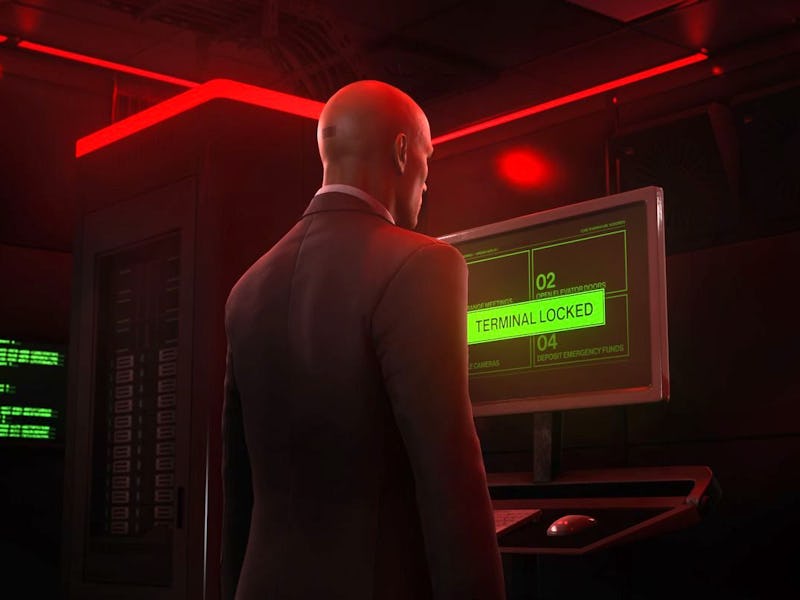
It's time to get stealthy. Developer IO Interactive just announced a James Bond video game, but for now, all focus remains on the launch of Hitman 3. The conclusion to the World of Assassination trilogy — released January 20 — delivers a satisfying capstone to the stealth-action game series, and offers players a chance to port over data from the previous games.
In fact, as long as you own the first two games, you can play any of the content as part of Hitman 3's massive 60-70 GB download. But any progress made in previous games will not transfer automatically.
Players can initiate a one-time data transfer process to port their progress over into the new game, but there are some constraints — and plenty of issues with the website on the game's launch day. Here's what you need to know about the process.
What data can be transferred to Hitman 3?
"All Hitman 2 players have the option of performing a one-time carryover of their progression, allowing them to start Hitman 3 with their existing profile, XP, suits, items and unlocks," IOI's official site reads.
A separate section of the site offers further on what transfers over:
- Player profile
- Lifetime XP
- Location mastery levels
- Location mastery unlocks
- Challenge progress
- Challenge unlocks
- Elusive Target suits
Note that this does not include save game files; "Progress" is more about what's been unlocked.
To clarify, progress can only be ported from Hitman 2, but that does include anything from the Legacy Pack, DLC that brought some Hitman 1 locations into the sequel. Data can be sent between console generations (from PlayStation 4 to PlayStation 5) but not across platforms (from Xbox One to PlayStation 5).
It's a one-time process that does not involve any kind of cross-progression, so making progress in Hitman 3 after the process has been initiated will have zero impact on Hitman 2.
When should you transfer data to Hitman 3?
Anyone who's played Hitman 2 and wants to carry over their progress should initiate this transfer. But keep in mind: You need to do it before playing Hitman 3.
"If you have already started playing and earned some progression in Hitman 3, and THEN choose to perform the progression carryover process, you will lose all progression earned within Hitman 3," the transfer website warns. If you happen to own Hitman 1 and/or Hitman 2 but haven't made much or any progress, then there's no need to bother with transferring at all.
"The data that you download [with Hitman 3] will also include all the content required to access Hitman 1 and Hitman 2," IOI notes in a blog post, "but you are still required to own/purchase access to those games. To underline that; purchasing Hitman 3 does not grant access to the previous two games by default." But if you purchase Hitman 3 and like it, you can always purchase the previous two games and play better versions through Hitman 3.
Any Stadia players who made any progress in Hitman: World of Assassination will see their unlockables automatically in the Stadia version of Hitman 3. As for Nintendo Switch, there's no carryover option at all — previous games were not available on that platform.
How to transfer Hitman 2 data to Hitman 3
1. Register for an IOI Account
As is the case with many game franchises these days, including anything from Ubisoft (i.e., Assassin's Creed Valhalla, Immortals Fenyx Rising) and anything Call of Duty, Hitman 3 requires that you register for an official IOI Account.
You can do so at the official IO Interactive website.
2. Link your relevant gaming accounts
You'll have to link any and all relevant gaming accounts to your IOI account. After creating your account, you can sign in using accounts for the Epic Games Store, Nintendo Switch, PlayStation, Google Stadia, Steam, or Xbox. This will depend on what version of these games you own.
3. Initiate the carryover process at profile.hitman.com
IO interactive has an entire website dedicated to the carryover process at profile.hitman.com. You can start the process by signing into your IOI Account and then selecting which source account you want to carry over. Then, it'll export progress, allow you to review it, and then select the target account before the process is finalized.
It would be theoretically straightforward, except IOI's servers seem to be having issues on launch day.
Why can't I transfer my data to Hitman 3?
Hitman 3 officially went live at 8 a.m. Eastern, and within 34 minutes, enough gamers were facing issues with the carry-over process that IOI representatives tweeted a statement that they were working on known issues. By midday on Wednesday, there were still residual issues logging into IOI Accounts.
"We’re hard at work on getting IOI Account back online to enable progression carryover," the developer wrote. "We’ll tell you when it’s fully operational again. Please press F5 on Twitter instead of our site. We want it back up and running just as much as you do. Thanks!”
Since the transfer process will wipe any progress already made in Hitman 3, this particular issue makes it so that the franchise's most diehard fans are the ones who cannot play yet. It's an unfortunate bit of irony that will hopefully be resolved soon.
Update (3:06 p.m. Eastern) — IO Interactive published a follow-up tweet to the ongoing issues at 2:57 p.m. Eastern, commenting on a few specific errors.
"If you complete the process and see that your request has 'failed', it will be placed in a queue on our end and processed," the tweet reads. "You can do no more." So if your request fails, know that it'll be flagged by IOI.
In some other cases, users who create new accounts or reset the passwords on their current accounts are not receiving email confirmations. It seems like this has become a new priority for the team. All of these issues may not be resolved by the end of launch day, but rest assured that it seems like the IOI team is fast at work on it.
Hitman 3 is now available on all major platforms.