Genius Redditor Posts Master List of iPhone Hacks: These Are the Best 6
Navigate your iPhone like a pro.
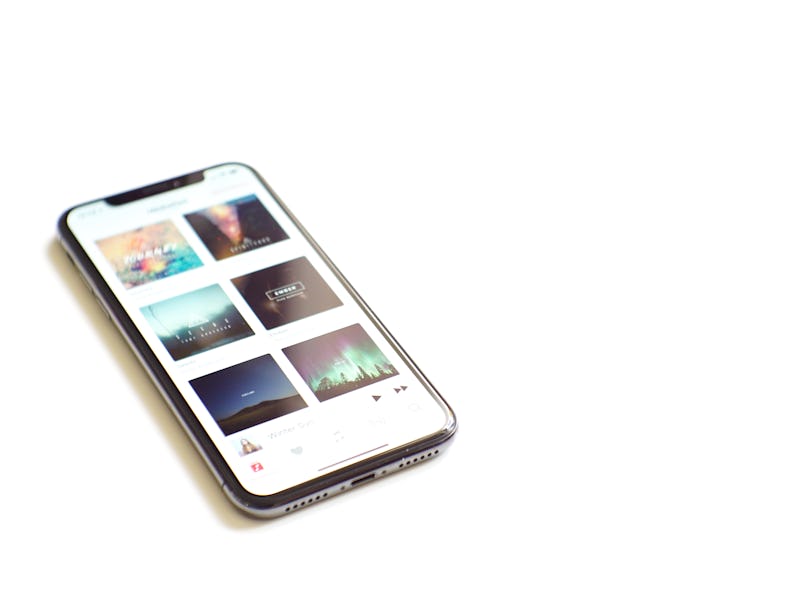
The developer’s beta of iOS 12 has given certain smartphone geeks at glimpse at what Apple’s upcoming software will bring in the fall. But for those of us that don’t want to spend $99 for a likely buggy OS, we’re stuck suffering from iOS 12 FOMO.
But don’t sweat it because believe it or not, there’s already a treasure trove of shortcuts and hacks that hidden away in iOS 11.4. These might not be as stunning as the flashy ARKit 2.0, but they’ll help you navigate your iPhone like a pro.
The Apple aficionados of Reddit have searched long and hard for these elusive features that include 3D touch capabilities and menu features that aren’t immediately obvious. On Thursday redditor di_no took it upon themself to compile a list of all the tips and tricks you probably didn’t know you had right at your fingertips.
Here are 6 ways to make navigating iOS 11.4 a breeze as you wait for iOS 12 to hit iPhones.
6. Shortcut To Recently Closed Sites
Browsing on a little screen can make it easy to accidentally shut down sites when you’re still in the middle of reading them. The next time that happens to you, instead of panicking, simply hold down the “+” button at the bottom of the app to get a list of recently closed sites.
5. Beat Bad Mobile Sites
Having trouble navigating a website that isn’t optimized for mobile view? Request a desktop version of the site by holding down the refresh button.
4. Streamline Your Scrolling
We all have a tendency to keep open several dozen browser tabs at once. If that sounds like you, remember that there’s no need to endlessly scroll, you can actually navigate all the way to the top where you’ll find a search bar to easily browse your library of tabs.
3. Face Your Folders
By holding down on a folder and applying some pressure on any folder you can quickly scan all of the apps that have pending notifications inside.
2. Nix Notifications
Tired of the repository of age-old texts in your notification center? Just hold down the “X” button at the upper right corner to cleanse them all.
1. Appreciate Your App Switcher
No need to double tap your home button to navigate to the app switcher. Simply hold down the left side of your screen for easy access.