iOS 11.4 Public Beta 5: Updates, How to Download, and More
Apple's next software update is almost here.
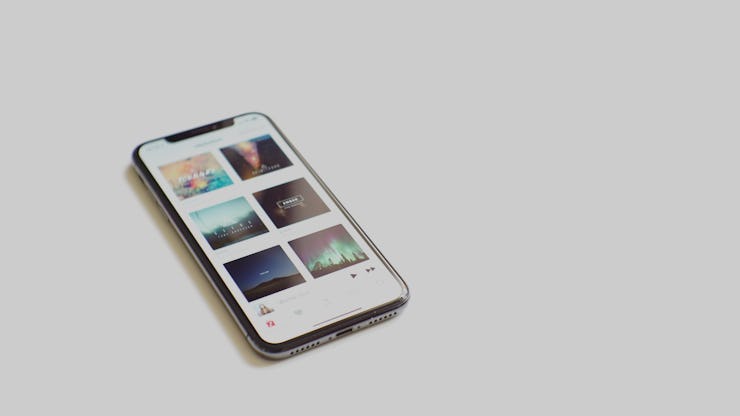
Apple’s next iPhone software update is almost here. On Monday, the company released its newest version of iOS 11.4 to public beta testers. The fifth version comes just before the Worldwide Developers Conference in June, where the company is expected to announce iOS 12.
The beta versions are a chance for Apple to test out new features and receive feedback. They are not expected to be as stable as full versions, and sometimes contain serious bugs that will make the device harder to use in daily life. If you depend on your phone on a daily basis and you have no alternative device, it is advised that you avoid installing beta versions of iOS.
What’s New
As a swan song to iOS 11, the update includes a number of big changes. These include messages stored in iCloud, HomePod pairing, calendars that sync with HomePod, and other improvements to quality. There is also an improved version of AirPlay that enables a higher level of audio buffering, better support for Siri, integration with HomeKit, and multi-room support for AirPlay-compatible iOS apps.
What Comes Next
This is the fifth public beta version of iOS 11.4. While Apple has not stated when the final version will launch (which it rarely does anyway), the company is expected to announce details of iOS 12 at the Worldwide Developers Conference on June 4. That would suggest iOS 11.4 is one of the last releases before the next major version. If Apple follows its patterns from previous years, iOS 12 should arrive in the fall.
A number of big-name features are expected for iOS 12. These include improvements to Animoji featured on the iPhone X, boosts for FaceTime video calls, improvements to augmented reality, and deeper Siri integration. Previous rumors also suggested Apple would debut a unified app system, but blogger John Gruber claims this is more likely to surface in a later update.
How to Install
Installing the iOS 11.4 beta update is simple:
- Make a backup of your iPhone data in case anything goes wrong. The best approach is to use iTunes to create an archived backup: connect your iPhone to your computer, open the latest version of iTunes. Click the device icon, and under backups choose “this computer” and “encrypt iPhone backup.” Click “Back Up Now.” Then visit iTunes preferences, go to the “Devices” tab, right click on the most recent backup and choose “archive” to save it somewhere safe.* Once you’ve backed up, go to Apple’s official beta website using your iOS device.
- Sign in using your Apple ID.
- Go to the iOS tab and touch “enroll your device.” Alternatively, follow this link.
- Go to step two and touch the blue button to download the iOS profile. Confirm the prompt that appears.
- At this stage, you may need to restart your device.
- Visit the “Settings” app, then “General,” then “Software Update.”
- Connect your phone to Wi-fi and a charger if it’s not already connected.
- You should see the iOS 11.4 beta appear. Touch “Download and Install.”