Snapchat Update Lets You Create Custom Lenses: Here's How to Use It
Let's get creative!
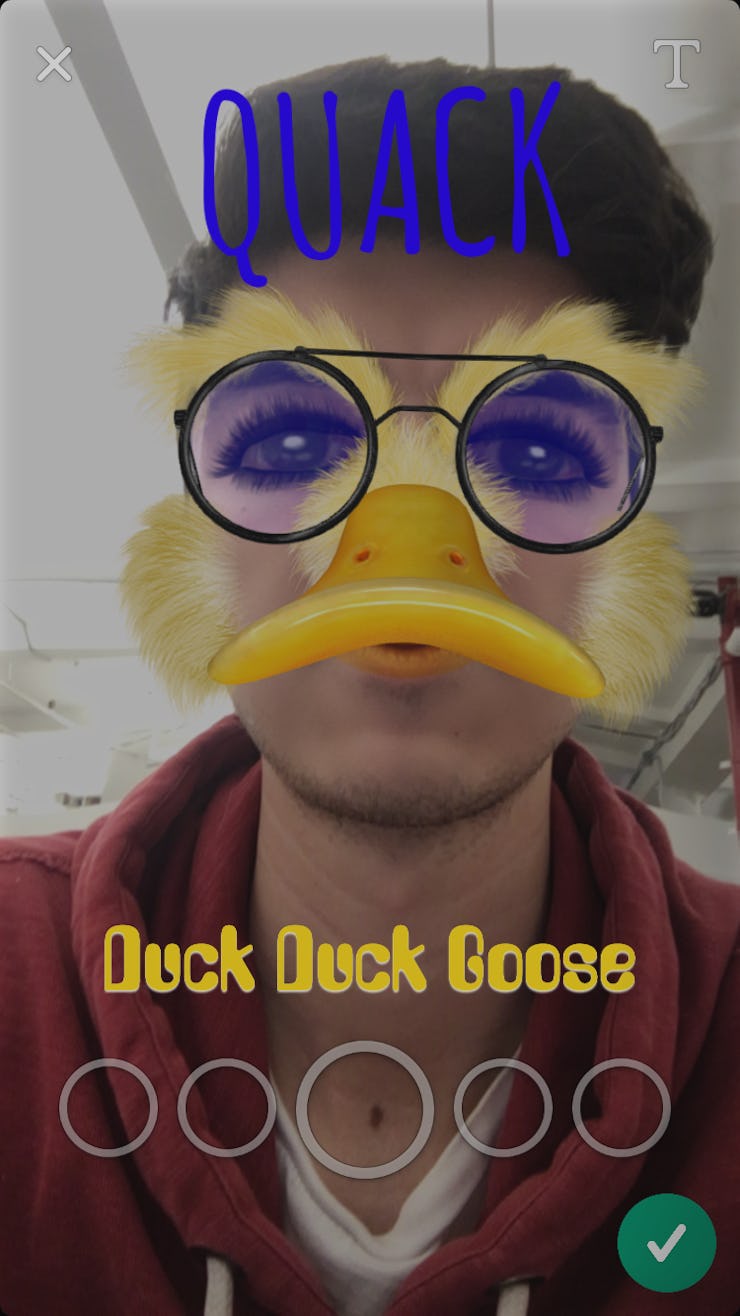
Snapchatters, rejoice! Yet another new feature released on Thursday allows users to create custom lenses — the augmented reality feature that warp your face and voice — by mixing and matching pre-created graphics with user-generated text. This is just the latest update in Snapchat’s aggressive makeover over the past couple of days.
How To Make A Lens
You don’t need to download any additional software to make a lens. To get started, navigate to the settings menu. You can find it by clicking on the ghost in the top left corner of the home screen, and then pressing the gear symbol in the top right corner of your screen.
Select "Filters & Lenses" on the settings menu.
Then select the tab labeled “Filters & Lenses,” and the app will prompt you to begin the creative process.
Decide on the occasion for your lens.
First, you can choose between making a filter or a lens. Snapchat has allowed users to make custom filters since early 2016, but the customized lens feature is brand new. Once you select a lens, you can select from a few different occasions for your custom lens — holidays, birthdays, and general celebrations. If you select “Greatest Hits,” for example, you can choose from a wide variety of different filters to start from, and then add text to make it your own.
This could be your custom lens.
How To Buy The Lens
After you’re done building the lens, you can select the time and date for Snapchat to activate the lens. The smallest duration you can pay for is one hour. Then you can determine the location in which the lens will be available. Anyone in that geographic window at that time will be able to use the lens you created!
You can expand the window, but it will cost more.
The final cost of the lens depends upon a combination of the location, size, and duration of the lens availability, and the amount of text and art you add to the lens. You can purchase a rather minimalist lens for as little as $5.99, but the cost increases quickly when you add more features and select a highly populated region (I got the cost of a lens up to $32.99 pretty easily).
Only $8.99 for this supremely artistic lens!
This feature promises to be a great marketing tool and a fun party trick, especially for last-minute get-togethers; you can purchase a lens and have it ready for use in three hours. Especially given the critical reception of Snapchat’s other recent updates, this feature is a welcomed addition. Go crazy, kids.