You're Going to Love the "Bedtime" Feature on iOS 10
A smarter alarm clock has a profound impact on daily life.
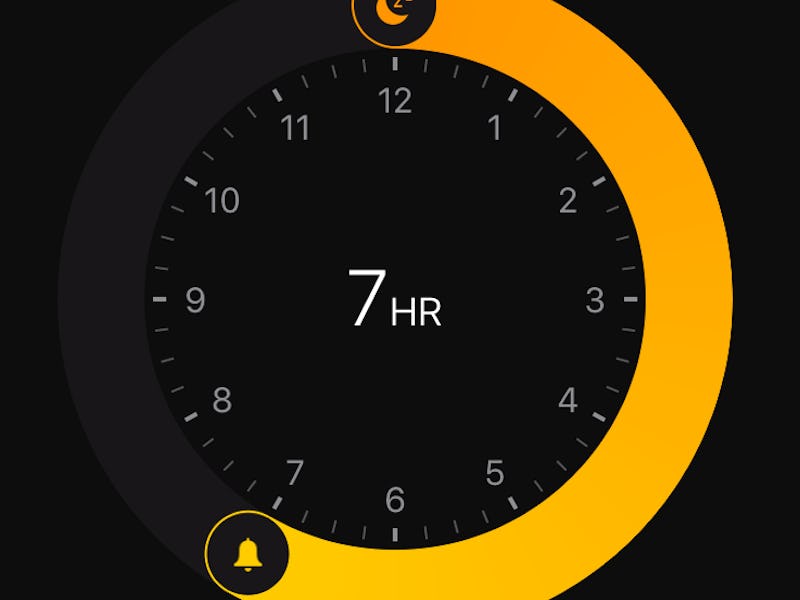
Your iPhone is due for an update. We’re talking about iOS 10. Apple’s newest version of your phone’s operating system arrived for download at 1 p.m. Eastern on Tuesday and brings with it many changes. From an expansive new iMessage system to an entirely different way unlocking your phone, there’s change afoot.
But the feature most likely to affect your everyday life is one that’s buried in another app. It’s called Bedtime, and you’re going to use it every day — once you finally decide it’s worth giving a try.
Bedtime is essentially a smarter alarm clock and might tempt SleepCycle devotees to convert, because at first glance this feature is a lot like SleepCycle, the app that got rave reviews over the past few years: (The Guardian: “It feels like being woken up by a mermaid stroking your hair or a unicorn nuzzling your toes.” The Wall Street Journal: “I love seeing graphs of my sleep patterns over time.”)
But, back to Bedtime. Like SleepCycle, it asks you when you want to wake up, when you plan to go to bed, and what your sleep schedule is like. (Do you sleep-in on the weekend, for example, or do you wake up at the same time every day?)
But there’s a key difference: Bedtime nudges you. “Go to bed,” it’ll say. Because after it calculates how much sleep you’re supposed to get each night and figures out when you actually wake up (it monitors when you pick up your phone and move around), it sends a reminder that it’s time to go to bed:
The feature also uses new alarms that steadily increase in volume as they continue to chime (also like SleepCycle) and new vibration patterns designed to get your attention. The end result: You’ll get a better idea of your sleep habits and a much more pleasant way of greeting the morning than scrambling to turn off the iPhone’s blaring alarms. With Bedtime, Apple drastically improves one of the iPhone’s most common uses.
I’ve used beta versions of iOS 10 since early July, and Bedtime is the best iOS 10 feature I’ve encountered. While other changes were mostly cosmetic, or didn’t change much on my old-in-smartphone-years iPhone 6, Bedtime has changed the first thing I do with my iPhone when I wake up and one of the last things I do before I go to bed.
Like Night Shift, a feature that debuted earlier this year that automatically changes the warmth of an iPhone’s display after the sun sets, Bedtime is easily missed.
How to find Bedtime on your iPhone:
It’s buried within the Clock app, which means that you’re unlikely to stumble across the feature by accident. But it would be a mistake to ignore it.
Better sleep is important for both physical and mental health. Learning more about your sleep habits — are you more of an early bird or a night owl, for instance — can help improve them. And, in my own experience, waking up to a quiet chime is preferable to being jolted awake by an obnoxious buzzer.
A composite showing the old alarms on the left and sleep data on the right.
That isn’t to say that Bedtime, like many other features in iOS 10, isn’t without its problems. As useful as Bedtime is, it seems half-baked: It’s hard to figure out which of Apple’s built-in alarms will actually wake you up, and several times I’ve found that Bedtime didn’t work like it should.
That makes it a good representative of iOS 10 as a whole. It’s got some good features, but it’s also hard to find what’s new, and filled with head-scratchers. You should update to this latest version of the operating system but know that for every welcome change there’s likely to be a mildly confusing or infuriating counterpart as well.
First, get started:
Select the time you’d like to wake up (it goes in five-minute intervals, just like SleepCycle):
Select the days you’d like the alarm to go off:
Select the audio tone you’d like to become part of the soundtrack to your morning:
Bedtime encourages you to keep your sleep schedule constant by keeping your bars aligned:
Finally, your wheel of sleep is presented: