You Can Use Your Voice to Format and Edit in Google Docs
Google Docs takes its Voice typing tool to the next level allowing hands-free editing and formatting.
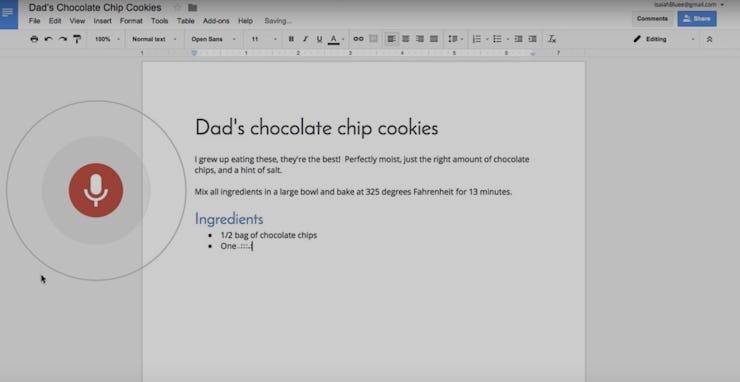
Just this week, Google Docs updated its speech recognition capabilities to include the option to edit and format text using only your voice. This is incredible news for those of us bloggers who find our paws half-numb after spending 20 hours typing questionably amusing quips or people whose hands are busy doing other things, like changing baby diapers. Either way, our dirty hands thank you, Google.
“Voice” typing was launched a few months back in September to help make writing a term paper while riding your bike in traffic that much easier. (We kid, but really, we don’t.) But it’s clear the company has more futuristic commands in mind for its incredibly handy (or handless?) program.
Google explains that when using Docs in Chrome, you have to go to “Tools” on the menu and select “Voice Typing.” That’s it, basically. You can get the full list of commands at its Help Center or say “Voice commands help,” obviously while using the Voice tool. You’ll be shouting out things like “insert table,” “highlight,” “bold,” and “make bigger” — demands you wish would work IRL.
Watch this fairly incredible update in action in the video below.