"Find My iPhone" Points Police to Kidnapper
It's easy to set up and could save your life.
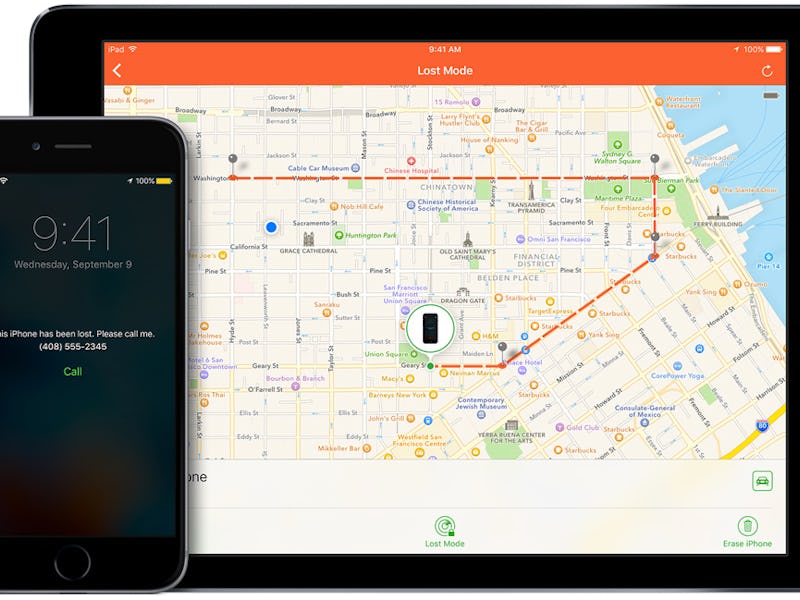
Apple’s Find My iPhone feature helped rescue a young woman whose ex-boyfriend had bound her feet, legs, and mouth with duct tape and was trying to take her out of Pennsylvania.
Luckily, the victim was able to send a text message to her mom telling her she had been abducted. Mom quickly notified the police and pointed them right to her location.
“The victim’s mother related that she had been receiving text messages from her daughter requesting help. The mother was able to track the victim’s cell phone by utilizing the iCloud [and] Find My iPhone app,” according to a statement put out by the Pennsylvania state police.
By that time, the kidnapper had already made it 150 miles to the parking lot of a McDonald’s in Milesburg, Pennsylvania. Police were able to locate the victim and apprehend 18 year-old Joseph Boller who was charged him with kidnapping.
Now, the mother here deserves a lot praise for her quick-thinking in the face of the unimaginable. But so does the victim for activating the Find My iPhone feature on her phone in the first place.
Find My iPhone can be extremely useful in the case of kidnapping as long as the phone is still with the victim, but it is also very useful for those just trying to locate a missing phone, not a missing person. And setting up the feature is easy:
Go to Settings
Click on iCloud
Sign in or Create an Apple Account
Turn on Find My iPhone
If you lose your phone — let’s say you leave it in a taxi — you can go to Apple’s Find My iPhone page, plug in your iCloud password, and be presented with a map showing its location, among other features (like locking it or causing it to make a sound alerting whoever is nearby of its existence).
Android users don’t have access to Find My iPhone, but the Android Device Manager (ADM) now provides the same capability. Just make sure your device is connected to your Google account and ADM is enabled in the Settings App, then as long as the phone has access to the internet, you should be able to track it.
Both Find My iPhone and the Android Device Manager allow you to lock your phone’s screen and even wipe all the device’s memory if you fear your phone has been taken.
As this kidnapping case illustrates, the location features can make a major difference in the case of an emergency. It’s worthwhile to provide a close friend or relative with login credentials to assist the police in case of emergency. After all, it’s not clear that Apple could help the police find your iPhone without your password, even if it wanted to.