Tech
How Apple’s transition from Intel to ARM chips will affect your Mac apps
Your apps should "just work." Also, it's an emulator, stupid.
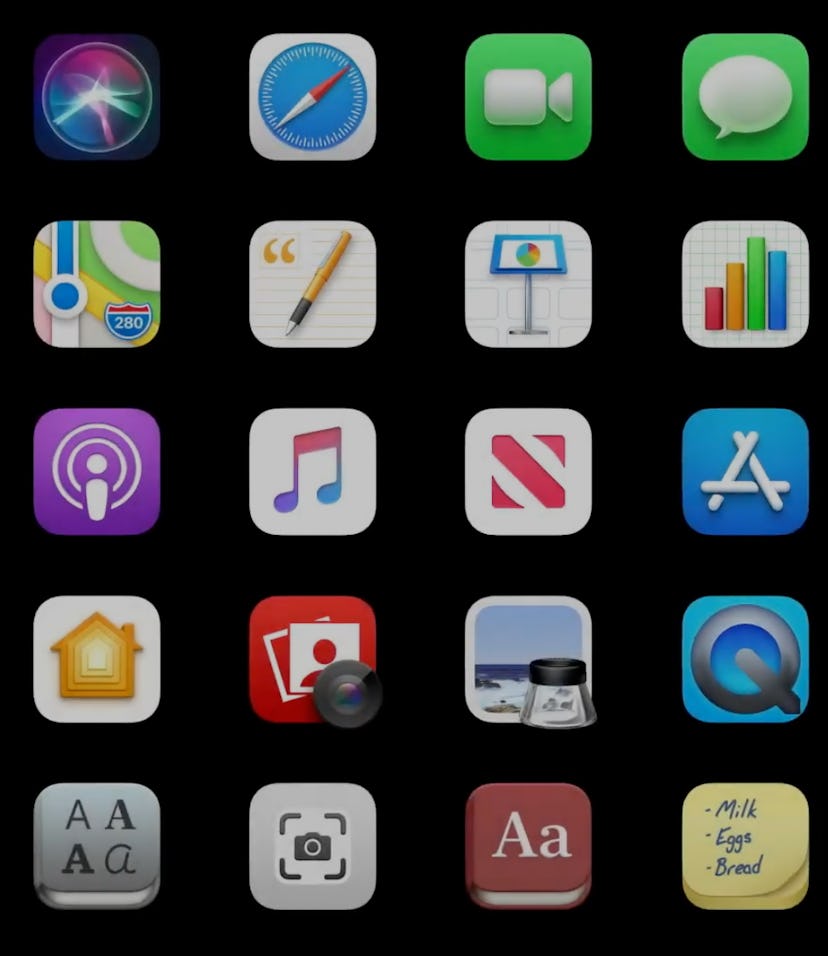
WWDC’s worst kept secret — Apple transitioning away from Intel processors to its own custom ARM-based chips — is official.
The news is a major blow to Intel, which has enjoyed bountiful profit from supplying Apple with its x86-based chipsets for its Macs. But the party is coming to an end. Fifteen years after Steve Jobs successfully switched Macs off PowerPC to Intel (and in turn allowed Windows to run on them), Apple is ditching Intel to forge a new roadmap for the Mac.
By switching to its own custom silicon, future Macs will presumably no longer be dependent on another company’s chip progress. Apple can ramp up its Mac release timeline — there will likely be more frequent Mac hardware updates that are not chained to Intel’s chipset releases (and delays).
Using its own silicon also gives Apple numerous other advantages: increased performance, higher power efficiency, and the ability to add more purpose-built for features and technologies Apple is heavily invested in. You need only take a look at the kind of harmonic hardware and software tango Apple has achieved with its A-series chips for iPhones and iPad to appreciate why this shift for Apple is a big deal.
But what about your apps? What will it mean for compatibility? Don’t you worry, your x86 apps designed for Intel chips will “just work” on any Mac powered by Apple silicon. Here’s how.
Native apps — New apps for Apple-powered Macs will be coded to run natively. That means apps will be written from the ground up to squeeze the most out of the silicon.
Out of the gate, Apple says it’s already got all of its default macOS apps running natively, including its pro apps like Final Cut Pro X and Logic Pro X. In one demo, Apple showed off FCPX rendering out three 4K streams of video in real-time with a live effect applied on each clip. In another demo, Apple showed off how users could tap into the Neural Engine built into its silicon to auto-crop widescreen video for vertical video while keeping subjects in focus (read: it’s using AI).
It’s not only Apple’s apps that have already been rewritten. Microsoft Office, including Word and Excel, is ready to go said Craig Federighi.
Emulation with Rosetta 2 — When Apple switched from PowerPC to Intel, it included a nifty piece of emulation software called Rosetta, which recompiled PowerPC apps so that they could run on Intel silicon.
When Apple ships Macs with its own silicon, macOS will come with Rosetta 2, a new version of the emulator that runs x86 apps on the fly. Apple says this will be useful for running “existing Mac apps that have not yet been updated.”
During the early PowerPC-to-Intel days, Rosetta was my secret weapon. Without it, I would have been royally screwed over with app support in college.
iOS and iPad apps — Project Catalyst made it possible for developers to bring their iPad apps over to Macs (albeit in half-baked form). Borrowing a page from Google’s ChromeOS, which runs Android apps, developers can port their iOS and iPadOS apps over to macOS “without any modifications” according to Apple.
That may be the case, but how well iOS and iPad apps work on Macs — computers without touchscreens — is another question. They’ll likely need to be reworked to support mouse and keyboard.
Virtualization — Additionally, Apple’s also making available new virtualization to allow user to run Linux.
What about running Windows? — On Intel Macs, you can run Windows in one of two ways: natively using macOS’s Boot Camp software or with virtualization software like Parallels or VirtualBox.
Apple didn’t mention anything about Boot Camp. In documentation on Rosetta 2, Apple explicitly says the emulator can't run x86 virtual machine apps designed to run other operating systems. Under the "What can't be translated?" section, Apple lists "Virtual Machine apps that virtualize x86_64 computer platforms."
Sorry, but no Windows on Macs with Apple silicon (for now at least).
Apple did good
Tim Cook says the transition to Apple silicon will take two years. Developers can purchase a $500 developer kit with an A12Z Bionic-equipped Mac mini, 16GB of RAM, and 512GB of SSD storage and start messing with their apps starting today.
From everything Apple has told us, the switch seems to have no downsides. New apps will run natively and take advantage of the full power of Apple silicon. Old x86 apps will be emulated on the fly with Rosetta 2. iOS and iPadOS apps will be available to fill in any gaps. Apple’s created a robust set of solutions to satisfy users.
How well all these apps work will no doubt surface in the coming months. Like, will emulated x86 apps work at full performance? I remember PowerPC apps taking a hit in performance when emulated with Rosetta on my Intel MacBook. How much more energy efficient will Macs powered by Apple silicon be? TBD.
Regardless, Apple did good with app compatibility. The transition looks to mostly be pain-free.
Read more:
Apple announces iOS 14 with widgets on the home screen
Apple knifes Intel as expected, announces switch to custom ARM CPUs for Macs
You'll finally be able to set third-party apps as a default in iOS 14