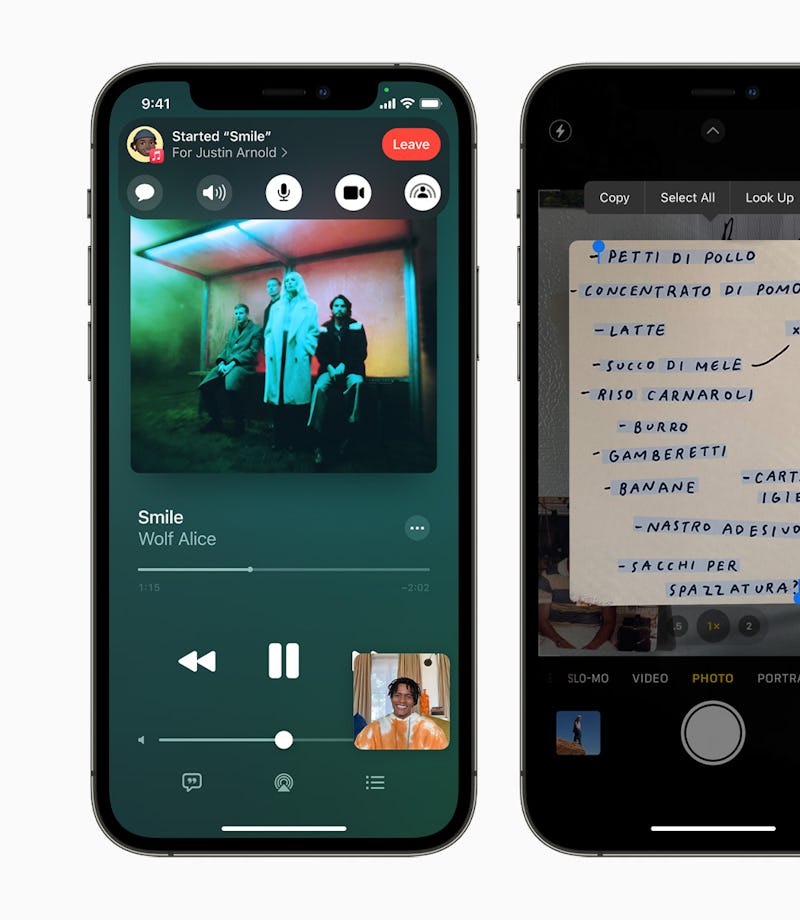Improved FaceTime
Of all things, Apple went in on updates to FaceTime, positioning its longtime video call feature as a major competitor to Zoom. In iOS 15, FaceTime got loads of Zoom-like improvements, including the ability to share your screen, schedule calls, and even a Portrait Mode integration for blurring the background.
Apple is bringing its own spin on video calling with features like voice isolation which uses AI to single in on a speaker’s voice and cancel out ambient noise, as well as “SharePlay” which lets users watch movies and listen to music with friends in real-time. Spatial audio, which relays where someone is positioned relative to their phone, is also making its way to FaceTime.
Notifications
Notifications is getting a pretty significant update that allows users to more granularly schedule which updates they get and when. “Notifications summary” gives users the option to have iOS 15 automatically group notifications together by priority and wait to deliver them until a specified time. It’s a newsletter for your notifications.
iMessage
iMessage also got some major tweaks, including more streamlined and organized content sharing. A feature called “Shared With You” helps organize the things people send you via messages including pictures and news links. Apple News links sent via iMessage, for instance, are recorded in the Apple News app and categorized by who sent the link so you can pick the conversation back up. Shared With You also works for Apple Music and Apple TV.
When you turn on Do Not Disturb, iOS 15 now includes an icon under your messages to let people know that you don’t want to be bothered, which depending on how you look at it could be good or bad. On one hand, you don’t have to worry about sending messages into the abyss, on the other hand, your friends will know you’re actively ignoring them.
Wallet
A significant Wallet update lets users add all sorts of keys to their wallet. For instance, in iOS 15 you’ll be able to add keycards like the kind you might use to access the building you work in. Perhaps even more useful, however, is a the ability to store hotel keycards. Apple is partnering with Hyatt to roll out Wallet-based hotel keycards at 1,000 properties.
Apple Maps
The oft forgotten Apple Maps got a bit of a makeover, with new globe view, that lets you zoom into cities and inspect and animated version of landmarks, highways, trees and other details. An AR feature also lets pedestrian users point their phone at buildings and get arrowed directions of where to walk.
The iOS 15 beta is currently live for developers or people who want to tinker around in an unfinished operating system, but for the rest of us, the Fall will likely yield a finished product in which we can finally FaceTime in blurred-out Portrait Mode goodness.