Tiny Computer Life
The GPD Pocket 3 makes me wish the iPad mini 6 had a keyboard
There’s nothing comfortable about a tiny keyboard, but the GPD Pocket 3 shows how handy tablets could be if they worked a bit more like netbooks.
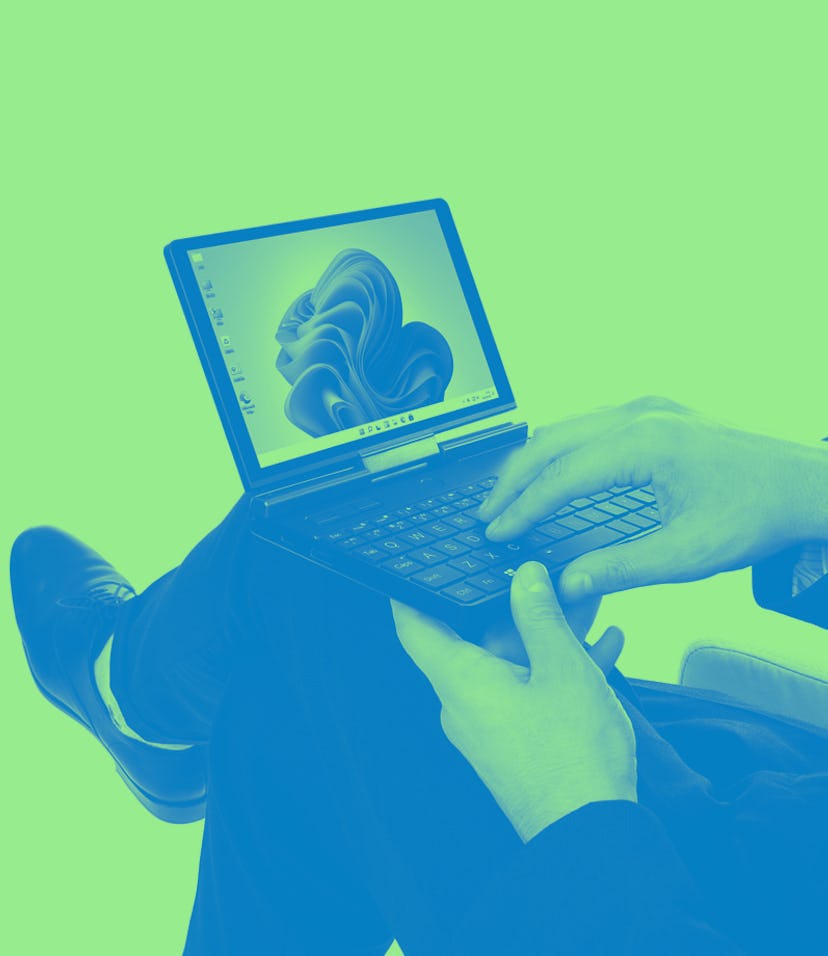
Tablets and even large phones have replaced much of the day-to-day computing tasks that made tiny PCs like netbooks popular. But even though a modern-day netbook might have more of a niche appeal in 2021, it doesn’t mean products like the recently announced GPD Pocket 3 don’t have something to teach the ubiquitous touchscreen devices in our lives. If anything, the launch of GPD’s new modular netbook on Indiegogo makes me wish the iPad mini 6 got a tiny version of Apple’s Magic Keyboard all its own.
A modern netbook – The GPD Pocket 3 features an 8-inch screen (very close to the 2021 iPad mini’s 8.3-inch display) at a 1,920 x 1,200 resolution that can lay flat and rotate entirely around to switch the tiny laptop into a sort of tablet for stylus input (GPD says the Surface Pen should work). The Pocket 3 is also a fair bit more powerful than its small size might suggest in its high-end configuration, with an 11th generation Intel i7-1195G7 processor and 16 GB of RAM.
All of that performance means the aluminum unibody device can run Windows 11 on top of the novel modular port situation that occupies the Pocket 3’s HDMI, USB-C, and Ethernet port. Among the ports you can switch between on the device, GPD currently offers a USB-A port, an RS 232 port, or a KVM switch. Fewer modular port options than the Framework Laptop, but it seems far more appropriate for the IT professional working in the field the GPD Pocket 3 seems to be made for.
Take all of this with a huge grain of salt given the device is still in the early stages of development on Indiegogo, but there’s something undeniably charming about the Pocket 3’s whole deal. For as fun as it is to work on a big display, for single tasks and quick bursts of work, there’s room for a netbook revival.
I’m not as convinced a desktop-oriented software like Windows 11 is what I want supporting that burgeoning tiny computing lifestyle, however. That’s where the iPad mini enters the picture.
A netbook to be – Apple introduced a new version of its one-handed tablet in September this year. Aping the design-aesthetics of the iPad Air 4, and introducing 40 percent better performance and the far superior second-generation Apple Pencil, Apple made a great little in-between device. I mostly use mine for notes, email, reading, and the occasional video (though annoyingly, not every app has been updated to support the new display size). It’s precariously balanced between working best for consumption and working best for... work, but it mostly threads that needle.
That’s due to a combination of the small screen size and iPadOS. You can technically fit apps side-by-side and use a SlideOver window to work with a third, just like any other iPad. But the iPad mini 6 is most enjoyable rocking one app at a time. For a small netbook-esque device I think that’s fine. Why overcomplicate things with Windows or macOS, when a mobile operating system with plenty of apps can do the trick?
Make the tiny keyboard – I remember joking that Apple should “make netbooks happen” and release a tiny keyboard with the new iPad mini while watching its September event, but now having used the device for a few months and examining the emotions I felt looking at the GPD Pocket 3, I’d like to get a bit more serious.
Apple should absolutely release a Magic Keyboard for the iPad mini, and soon.
I know the mini technically doesn’t feature the Smart Connector that Apple traditionally uses to connect its hardware accessories to its tablets. Maybe the company uses the newly-added USB-C port or Bluetooth. Maybe this is a standalone tiny keyboard and not a case at all. Or maybe this tiny keyboard doesn’t come from Apple.
Apple should absolutely release a Magic Keyboard for the iPad mini, and soon.
Brydge made an iPad mini keyboard for the older, 4th, and 5th-generation iPad mini, and I think the company’s all-aluminum, sturdy keyboard accessories could be a perfect fit for my netbook needs. Add in some of the “Bluetooth Instant-On” from the Brydge Max Plus keyboards for better connectivity and performance and you’ve got a typing stew going.
I’m fully aware this might not be fun to type on for anyone with large hands. But that doesn’t mean it shouldn’t happen. And it doesn’t mean it wouldn’t be cute as hell.