Reviews
Lenovo Yoga 9i review: Peak convertible laptop
The Yoga 9i has the best of Lenovo’s new laptop designs: rounded corners, a full-width keyboard, 12th Gen Intel, and a big, bright OLED screen.
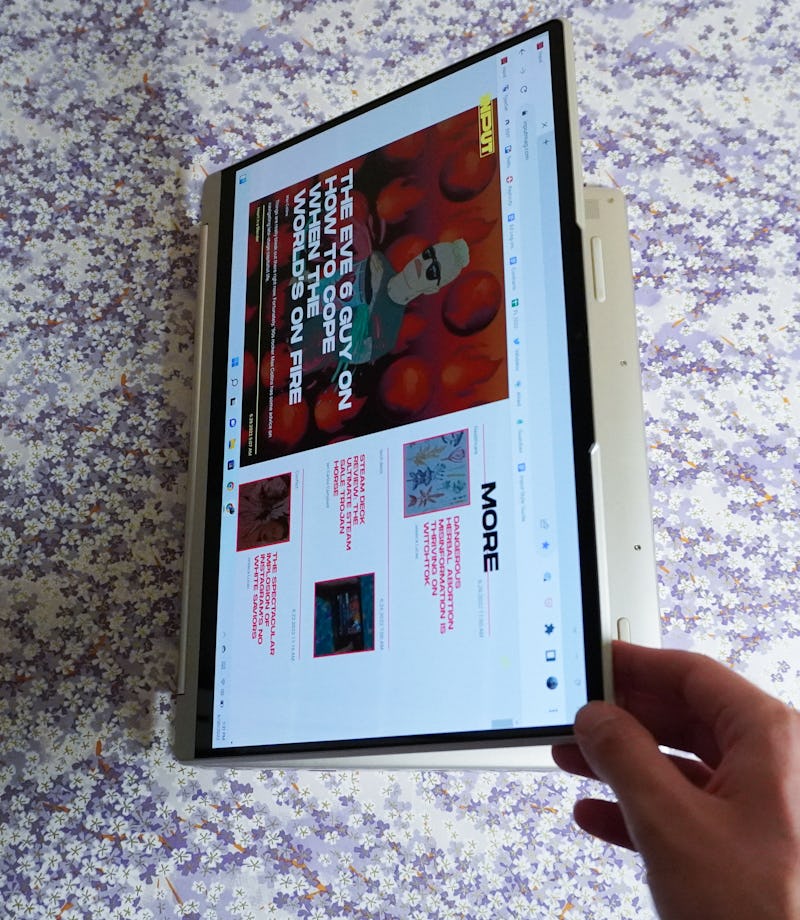
What makes a good Windows laptop?
Now that Apple is waist-deep in forging its own path towards light and powerful designs built on custom silicon, the immediate question for Windows laptop designers isn’t just matching the polished look or improved performance, but doing something to stand out from their competitor's clear win.
Aside from a few caveats, I think Lenovo’s Yoga 9i might be an answer. Or at least one of them.
A refinement and update to Lenovo’s now familiar Yoga line, the 9i has the newest Intel 12th Gen chips, a fresh new look, and some great features for getting work done. The $1,729 version I received isn’t fit for every budget, but if you're looking for an upgrade or maybe a more unconventional Windows answer to the new MacBook Air, it’s a nice option.
Input may receive a portion of sales if you purchase a product through a link in this article. We only include products that have been independently selected by Input’s editorial team.
New Lenovo Look
Build quality — Lenovo is introducing a new look across its line of laptops that’s now just arriving on the Yoga 9i. In a word, it’s “round”. While the rest of the world is zooming towards flat edges and sides (with slim bezels to match), Lenovo is embracing a friendly roundness. All the hard edges of the Yoga 9i are rounded to some degree, from the lid, to the base, to the keyboard keys themselves, with the main exception being the bezels on the display.
When the laptop is closed, these new visual changes make the Yoga 9i look like two large and wide stacked stones, or maybe an ice cream sandwich if it was missing the filling. It might sound strange, but I honestly really like it. It makes the whole package easier to hold in tablet mode — lest you forget the Yoga line is all about converting between modes — without making anything smaller, or less structurally sound. The Yoga 9i is a solid aluminum laptop with no flex or real reason to be concerned it could chip or scratch with normal use.
It’s not quite elegant (that’s really a matter of taste), but it’s polished and more importantly, resilient.
Sight and Sound — The biggest and easiest wins for the Yoga 9i are in the audiovisual department. The screen on the Yoga 9i, which this go around comes in a much more comfy and spacious 16:10 aspect ratio, is lovely to look at. The version I’m reviewing is a 14-inch 4K (2,880 x 1,800) OLED with a touchscreen and Dolby Vision support. It’s bright (400 nits at peak brightness), colorful, and looks great for video content from services like Netflix.
I was equally impressed with the sound performance. The laptop ships with Bowers & Wilkins sound and support for Dolby Atmos, but I think the more important improvement might just be in how the speakers are laid out. There are two tweeters built into the hinge of the Yoga 9i — the theory being it will project regardless of how you fold the laptop — and two subwoofers on either side of the laptop base. The sound is rich and deep, and the Yoga 9i can get loud enough to fill my bedroom with music without sounding distorted. There’s also quick access to audio controls through a dedicated button for switching between audio profiles (Music, Movies, and Games) along the right side of the keyboard. I found myself most drawn to the Movie mode because of how bassy it was, because it turns out I’m basic like that.
Keyboard — Lenovo’s proud of the changes it made to the Yoga 9i keyboard and I think for the most part it’s warranted. Making the keyboard take up the full width of the bottom half of the laptop means the keys are arranged more comfortably and there’s space for physical function keys and an extra column of functions along the side. Key travel is comparable to the M1 MacBook Pro I use daily, just with a little bit more spring to make typing on the Yoga 9i bouncy in a satisfying way.
I’m less thrilled with the dedicated function buttons Lenovo decided to spotlight in the function row. A button for automatically muting my mic in a video call makes a lot of sense, but I’m less certain a ton of people are going to be using the calculator shortcut, or the button that lets you switch between light and dark mode in Windows 11. Lenovo definitely had a specific type of person in mind when it designed this laptop, I just don’t fit the profile perfectly. I’m at least glad it made room for an easy-to-reach fingerprint reader for Windows Hello.
There's no way to actually store the stylus that comes with the device.
Ports, or lack thereof — Another shortcoming of the Yoga 9i is port selection. I appreciate having two Thunderbolt USB-C ports, an extra USB-C port, a headphone jack, and a USB-A port. Most laptops have abandoned USB-A entirely, so it’s cool to see, even if I don’t personally have a use for it. But for the price, I would have loved to see more. How much thicker would the Yoga 9i have to be to fit an SD card reader or an HDMI port? I’d take that size trade-off for the added functionality.
The other question the ports unexpectedly raised for me is stylus-related. Namely, where am I supposed to keep it? There's no way to actually store the stylus that comes with the device. The case Lenovo shipped with my review unit includes a small sleeve, but I would have loved to see a slot or a way to magnetically attach the stylus to the device.
12th Gen Intel
Internals — The Yoga 9i is the first device with Intel's 12th Gen chips that I've used for an extended period of time. The experience hasn’t been dramatically different from what I expected. Naturally, the 12th Gen Intel Core i7 is both power hungry and hotter than the M1 chip in my work MacBook Pro, but that doesn’t mean I haven’t been pleased with the performance. Before I get into it, here are the specs of the Yoga 9i Lenovo sent me:
- 12th Gen Intel Core i7-1260P
- Intel Iris Xe graphics
- 16GB LPDDR5 RAM
- 512GB SSD
- 75Wh battery
- 1080p webcam
Performance — From the testing and benchmarks I did with both GeekBench and PugetBench, the Yoga 9i’s Core i7 chip was better and more performant than what you’d find in the last generation (which is great if you’re using an older Windows device and are in the market for a new one). This was especially true for single-core performance, though the multi-core performance produced more mixed results.
For the limited photo work I do editing in Lightroom, the Yoga 9i was more than enough, but I think there are still cases where video editing or 3D animation work might be better served by the latest AMD or Apple offerings, simply because of their improved multi-core performance might mean you get your work done faster and more efficiently. And given both the price of the Yoga 9i and its ports, it’s probably fine that it’s not perfectly suited for super intensive creative tasks.
Does it matter? — Benchmarks don’t tell the whole story, and ultimately in daily use, the Yoga 9i was more than capable of handling what I consider normal office work. I had Slack going on in the background, several tabs open on Chrome, including a YouTube video playing in the background (I’m trying out being someone who likes jazz, stay tuned) without issue or the fan kicking on.
Battery life was also solid. I was usually able to get anywhere from 7.5 to 8 hours of battery on most days, which was enough to get me through work if I allowed the battery saver profile to kick in when it wanted.
2-in-1
All these years in, I remain charmed by the Yoga’s 2-in-1 abilities. I go through most of my days with some combination of an iPad and MacBook or iMac, and that’s purely because I like touch interfaces and I love handwriting with the Apple Pencil. For someone like me, the Yoga 9i’s ability to turn into a tablet when I want to take handwritten notes is pretty great. Windows 11 doesn’t offer an ideal tablet experience but it is charmingly committed to supporting handwriting across the board, which I can’t help but love.
If I wasn’t heavily invested in Apple’s ecosystem at this point, I probably would consider a Windows 2-in-1 like the Yoga 9i for the sheer flexibility. The Yoga 9i loses some points for the bloatware Lenovo still allows on it (I never want to see a notification from McAfee ever again), but I would ignore that to pursue my stylus-oriented dreams if my situation was different.
After spending some time with the Yoga 9i, that’s what I’ve settled on. Performance and design are important ways to be a good laptop for most people, but sticking to weird ideas is how you differentiate yourself from Apple. 2-in-1 laptop designs have been around too long to truly be weird, but it’s fair to say that Lenovo is one of their most committed supporters. And the Yoga 9i is a pretty great version to offer in 2022.